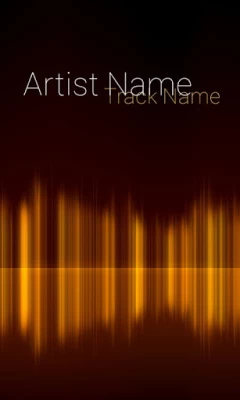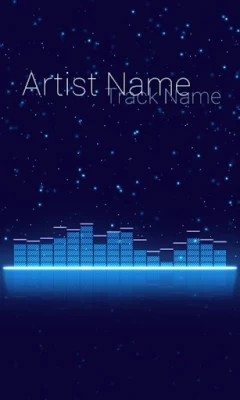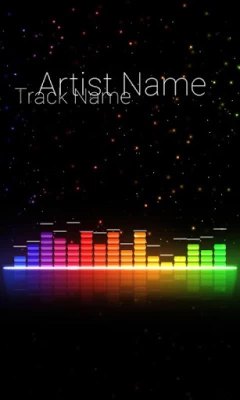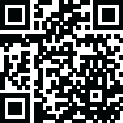

Audio Glow Music Visualizer
June 17, 2024More About Audio Glow Music Visualizer
• Dramatically displays artist name and track name for most popular music players.
• Extensive color and shape options to tweak
• Save your settings as themes, and use the included Tasker / Locale plugin to load any of your saved themes in response to almost anything you can imagine.
• Glistening particles keep the screen alive with motion even when music isn't playing (can be turned off)
• Shortcut button to link to your favorite music player, as well as built-in play/pause/last/next controls for whichever music player app is running.
NOTE FOR GALAXY OWNERS: If it doesn't react to music, see the free app, Tunnel Blocker.
NOTE FOR NEXUS OWNERS: On some devices, mostly Nexus brand, audio from OpenSL-based players won't visualize. These include but are not limited to: Poweramp, jetAudio, WinAmp, PlayerPro with DSP pack installed, Rocket Player Premium, GoneMad, and Neutron. If you run into this problem, I apologize! Please email me and I will refund you.
Audio from any app will be displayed, but only the following are known to also show meta data. Additionally, more may work if they have an option to turn on scrobbling. Email me if you'd like to see meta data from an app that isn't supported yet. Unforunately, this is not yet possible with iHeartRadio or DoubleTwist. See cyphercove.com for a list of apps currently known to share meta data with Audio Glow.
Latest Version
3.2.2
June 17, 2024
Cypher Cove
Entertainment
Android
2,911,176
Free
com.cyphercove.audioglowfs
Report a Problem
User Reviews
Phil Carbo
2 years ago
ATTN DEVs -- Thanks for updating the app. It's nearly perfect except for one issue. When using YouTube Music the app displays the ALBUM name instead of the SONG. There is no setting I have found to correct this. If there is anyway to fix this issue it would be very much appreciated!
JarOCats
2 years ago
It looks pretty, but there's no sound at all regardless of how much I futz with the settings, and it throws up errors about being unable to launch a shortcut or something. But it is pretty.
Claire
5 years ago
After a long stressful day, I was looking for some relaxing graphics that played with my music. I was pleasantly surprised to find this app. Not only does it have beautiful and vivid graphics, but it is highly customizable. From calming colors and effects to dance party, its perfect.
Nauman Javed
4 years ago
Love it. Only gripe is the limited choice of visualization... that and the fact that I can't get my tablet to be sound responsive, oh and that I'm unable to adjust how many frequencies, or the intervals or the number of bars on the analyzer. Other than that it's 👌.
A Google user
6 years ago
The visualisations are either complete random or not at all synced to the music. They look nice though. But just looking nice is not why I installed the app. There's no way I'm going to pay for other presets if it's not at all synced either.
gta 6 leaked 2019 gta 6 leaked 2019
5 years ago
Everyone you can fix most of your app problems it's a matter of setting the app to your preference it's confusing but take the time and you will have it exactly the way you want it I leaned by turning features individually on and off one by one and testing playback mode it works it's just time consuming but you will get there I hope this helps everyone enjoy this amazing app I love it :-)
Matt Coulter
3 years ago
Hi there... its a good app, very smooth spectrum display like a real equalizer do. I wish there are settings for true and accurate receive to music. Settings like how many bands (5 to 31 bands), band frequency numbers on the bottom, DB reading on the side, peak hold, top max db line, etc... need a big improvement.
Purple Heart
3 years ago
Nexus 7 /w timur's USB rom here. Still works fine when paired with Gonemad Music Player, but USB Audio Player Pro works once out of the blue moon - mostly doesn't respond to music at all. Sadly the dev seems to have abandoned further work on the app. metadata doesn't seem to update properly on certain roms while perfectly fine on others.
Kamal Akz
1 year ago
Amazing graphic visualizer. Soo many options to choose from. I can literally get those 1980s vacuum fluorescent display vibes. Though it just responds to vocal notes. It should react to bass mids and trebles across the band.
Princeton
2 years ago
One of the best, and most customisable App out there, I could customize the display to get almost what I needed for a pro-look. It worked fine on my phone and my media player (HM Q10 Pro which had failed earlier). Frequency range seemed to be only 20Hz-1000Hz. That means no response for signals in 1KHz-20KHz range. One more option I desire is the possibility to customize colors of bargraph/s in vertical direction, yeah! that will add to it's awesomeness😋 Seemed Ad free to me😁
Ahmed Amin
4 years ago
I am actually using this app for my car android panel. It's quite impressive and flexible but it's missing something that I wish it had. I play music on my car android panel by connected my phone to it via Bluetooth. I usually use YouTube or Spotify. I wanted the onscreen controls to play next/last/play/pause songs for me. Please look into the matter. If fixed, I might end up purchasing more themes. Thank you.
Herman Munster
2 years ago
Great little app with lots of ways to manipulate the colours and effects. And it works in landscape, so I can use the entire screen on my phone as a visualiser when playing music. The effects are responsive to the audio output too. One issue I have noticed though, it doesn't display the artist name, track or album title of the music stored locally on my device. But that is no big deal, as I just downloaded the app for the visualiser anyway. My device is a Samsung Galaxy S21.
michael ward
5 years ago
How in heck do you get the meter to level with the Music?, Why is there a Play and pause button, that controls Nothing? And how come I can't turn on with another App. ??? Looks like some Cool ass graphics. I would enjoy this background light show, the more bouncing levelers like 24 or 36! So if you get what I'm saying? Good! Fix this mess because the graphics are very Cool. (Sweet) P'S: Trying to Play with Google's Music or Pandora (& I can't) please fix!
John Donehower
3 years ago
Love this app! I like the pallette & color selection that is available. Also like the additional choice of showing artist/song title with choice of letter size & coloring! Nice work. I commend all of you for a job well done! One thing though. The visualization needs to be more concise & responsive to volume & frequency levels! Thanks much!
A Google user
6 years ago
Are you kidding me? 1. it clobbers any current player, getting playback into a confused state, 2. it usually shows the wrong song names for a reason I don't care to figure out, and lastly but most importantly, 3. the visual display DIDN'T EVEN MATCH THE MUSIC. Simply play a song with loud and soft parts alternating and you'll see. The display is faked. Honestly, wth?
Jeffri Hergert
3 years ago
Not a bad visualizer I like the multitude of colors for the spectrum bars in the sphere thing pulsing is pretty cool the only downside really that I have to say about the app is that it does not work with apple music I can't change songs I can't see artists or title of track it only has functionality as a player for music that is downloaded to the device and not coded like apple music does with its downloaded tracks but other than that, I like this app. 👍💯👏
A Google user
5 years ago
I would love to give this 5 stars because visually and functionally it is exactly what i was looking for ... BUT ... turns out it isn't a spectrum analyzer... it's just a bunch of flashing lights that start dancing around whenever there is audio... i ran a frequency sweep and it is really bad at identifying Hz or reacting in real time ... so bummed... dunno why anybody would want a spectrum analyzer up on screen that doesn't work.
A Google user
5 years ago
Only has 2 free? I'm NOT rlly impressed...and of course...they have few others to buy, that stilllll kinda went that great at all. Very generic, original, but tasteless. When I'm listening to music and I want an visual effect to feel the music... I want some eye-candy that's really going to get the emotion in... This definitely is in your app for that.
William Parsons (TiberiumFusion)
5 years ago
Doesn't work anymore :( But when it did, I loved it. I bought this back in 2012 and it worked flawlessly on my Jelly Bean and KitKat devices. Unfortunately, it has never worked correctly on my current Nougat device (circa 2017). The app will run fine, and the play/ff/rw controls work, but the visualization is always dead flat. Even the "show fake visualization when no sound" option does nothing at all, so I guess this app is just incompatible with the recent versions of Android.
Darius Tyler
5 years ago
It works and then it doesn't. Beautiful graphics great colors, but the biggest problems I'm experiencing are: 1. The on screen controls do not work. So play, pause, fast forward etc don't work. 2. The Artist and song title is a hit and miss. Sometimes they show and sometimes they don't. I've cleared the cache, data, uninstall reinstalled and still hit and miss. 3. I wish there was a way to add space between the song title and artist more so than how they're somewhat overlapping each other.